Spacemacs
12 May 2020
If you find that Spacemacs will not open on Mac OS X it may require this fix
https://github.com/platformio/platform-lattice_ice40/issues/7
cd /usr/local/opt/libffi/lib
ln -s libffi.7.dylib libffi.6.dylib
James Adam has written a very useful blog about his experience with Spacemacs.
Eivind Fonn has a very methodical set of YouTube videos for learning Spacemacs.
Projects
To define a directory or folder as a project, create an empty .projectile file within it.
To create this file in your current folder do SPC f f (find or create file).
Type .projectile ENTER then SPC f s and then SPC b d to create and close the file.
Spacemacs needs to be restarted to recognize this folder as a project SPC q r
SPC p t to open a file explorer view of a project.

You can navigate with the mouse or the j and k keys. ENTER opens the file under the cursor. Switch back and forth between your editing window and Neotree with SPC 0 and SPC 1
q to quit NeoTree
Search within project
Searching for instances of text within a project (on my system SPC s p does not work)
can be done with SPC /
but requires that you install ag (the silver searcher). Install with
brew install the_silver_searcher
SPACE * to find text under cursor in project or selected with visual-mode.
SPACE s l to resume last search (yes, that's the letter L).
SPC p f to find a file within a project.
Matt Nedrich has a good Introduction to Spacemacs and searching in projects.
Search in Vi mode
(assuming you chose the Vi editing style on installation of Spacemacs)
/ to find text in buffer. Type in your text, press ENTER
n to find next instance; N previous.
* to find the next instance of the word under your cursor.
# to find the previous instance the word under your cursor.
Take a look at Emacs nifty tricks from the Emacs Wiki
Org-mode
This is a fairly in-depth configuration. Check out the rest of this informative site.
Excellent video demonstrating org-mode’s capabilities from John Kitchin.
Another video demonstrating his org-ref.
Aizan Fahri describes his experience with org-mode in Spacemacs.
Ignore
The :ignore: feature of org-mode is pretty handy when writing long documents. It can be used to emulate one of Scrivener’s features: use of non-printing headers for text snippets.
As Daniel says, on his blog about writing a thesis with org-mode, it’s not a part of Org core, but rather a contribution to be found in ox-extra.el.
To activate the :ignore: feature, add the following to your .spacemacs file: Open the file with SPC f e d
and scroll or search to find the line
(defun dotspacemacs/user-config ()
copy and paste the following directly below that line.;; Use :ignore: on headings so that they are not exported(require 'ox-extra)(ox-extras-activate '(ignore-headlines))
Do SPC f s
and SPC b d
to save and close your .spacemacs
and SPC q r to restart.
Now you can use :ignore: in an org file by appending :ignore: to any heading you do not wish to be exported.
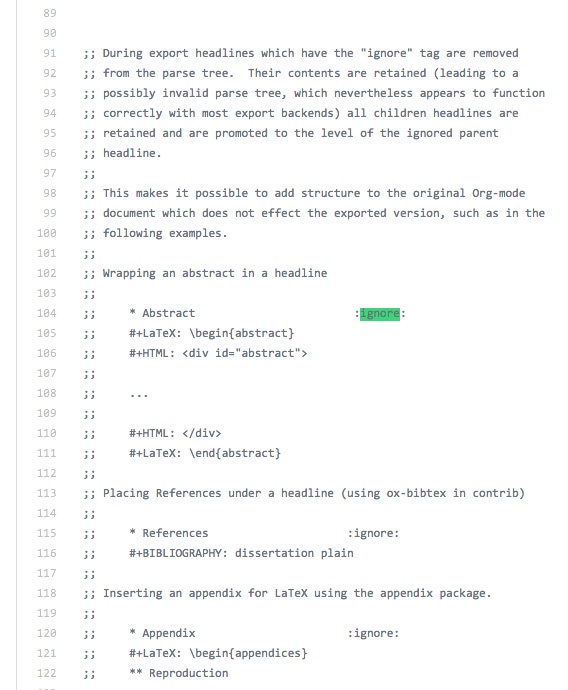
Bonus tip
Emacs Lisp
Just enough Emacs Lisp from John Ballantyne
An Introduction to Programming in Emacs Lisp – beautifully written by Robert J. Chassell
Note that these guides refer to the Emacs keystrokes. I hope to edit the latter for Spacemacs and post it here sometime.
License
Copyright © 2016 Christopher J Poor. Permission is granted to copy, distribute and/or modify this document under the terms of the GNU Free Documentation License, Version 1.3 or any later version published by the Free Software Foundation; with no Invariant Sections, no Front-Cover Texts, and no Back-Cover Texts.
Code in this document is free software: you can redistribute it and/or modify it under the terms of the GNU General Public License as published by the Free Software Foundation, either version 3 of the License, or (at your option) any later version.
This document and its code are distributed in the hope that it will be useful, but WITHOUT ANY WARRANTY; without even the implied warranty of MERCHANTABILITY or FITNESS FOR A PARTICULAR PURPOSE. See the GNU General Public License for more details <http://www.gnu.org/licenses/>.
Share this:
6 thoughts on “Part 2”
-
haff112
December 2, 2016 at 6:42 pm
Edit
Thanks for this post. I’ve been using Spacemacs for
programming/academic writing but I’ve recently gone through some pretty
miserable experiences getting .org files into .odt/.docx. What I love
about this approach is:
– Working in Spacemacs is incredibly faster than any word processor
– You can embed images in .org that render in .odt/.docx
– Organizing a paper into sections is way easy
– Pandoc seems to work pretty well What I’m still having a hard time with is: – Altering figure/table number and styles.
– Centering images
– Creating tables. I know that this is possible with .org tables, but org’s functionality here seems lacking. E.g. I can’t seem to create merged/nested columns.
– Changing font/pitch. It seems as though most (not the table stuff) has to do with LibreOffice settings rather than org/spacemacs. Do you have any tips on how to deal with these issues? Like Reply-
cjpoor
December 4, 2016 at 3:46 am
Edit
I’m afraid I don’t use these features of org.mode so I have to
refer you to their forum. You can also ask on Reddit and Stackexchange. I
will have a look at it when I get back home. I’m currently in Shanghai.
Like
Reply
- haff112 December 8, 2016 at 3:30 pm Edit I hadn’t seen that. Thanks for sharing! Like
-
cjpoor
December 6, 2016 at 6:43 am
Edit
Did you find this on stackexchange?
http://emacs.stackexchange.com/questions/7299/multicolumn-cells-in-org-mode-tables Like Reply
-
cjpoor
December 4, 2016 at 3:46 am
Edit
I’m afraid I don’t use these features of org.mode so I have to
refer you to their forum. You can also ask on Reddit and Stackexchange. I
will have a look at it when I get back home. I’m currently in Shanghai.
Like
Reply
-
baftigualta
January 4, 2017 at 9:51 pm
Edit
This is a great beginner series, thank you for sharing. Will
there be third part with focus on Auctex and advanced editing within
spacemacs (snippets, surround etc)?
Like
Reply
-
cjpoor
January 5, 2017 at 2:22 am
Edit
That’s a good idea. I was thinking of making part 3 mainly about using org and git.
Thanks for the comment. Like Reply
-
cjpoor
January 5, 2017 at 2:22 am
Edit
That’s a good idea. I was thinking of making part 3 mainly about using org and git.
Leave a Reply
This site uses Akismet to reduce spam. Learn how your comment data is processed.
Cheat Sheets
One-page Spacemacs cheat sheet
Updated cheat sheet with live links
For more org-mode key bindings see
Org Layer documentation
Not exactly a cheat sheet
Command Line Tips
